Using WSExplorer in WID
We are using WID(websphere Integeration developer) for our project, since we do lot of our work on business process, MQ and web-services. It becomes diffcult sometimes testing web-services, but when you have WID it easy. WID has WSExplorer built-in.After installing the project with web-servcies. publish the WSDL from the server.
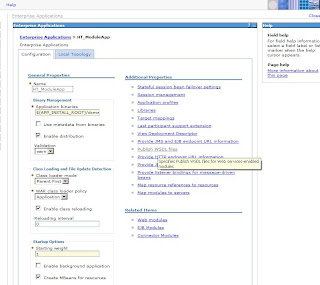
This will publish a zip file, inside the zip file open wsdl file. copy the SOAP url and paste in the browser, append ?wsdl to the URL copied. you will see wsdl file again. check the URL in the browser it might have changed copy the URL from the browser
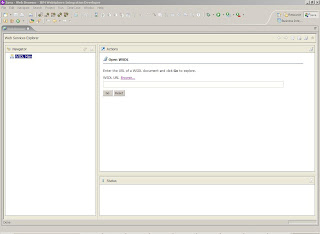
open the WSExplorer in WID,select wsdl page link and paste the URL which you have copied from the URL and click GO
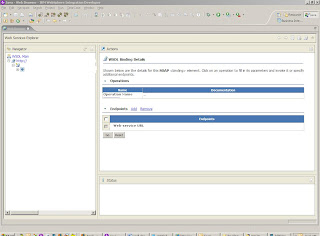
select the interface operation, you will get screen where you can input your data and invoke the interface.This will call your web-services
if you are using the URL from published zip file, you will be getting this error
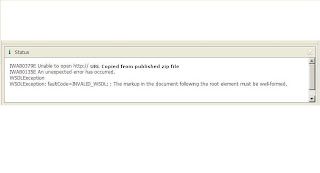 so next time if you get this error you know what to do :-)
so next time if you get this error you know what to do :-)
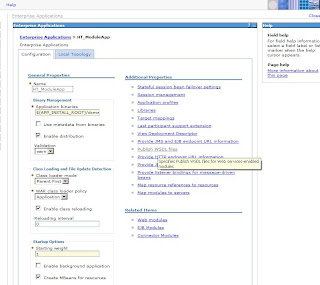
This will publish a zip file, inside the zip file open wsdl file. copy the SOAP url and paste in the browser, append ?wsdl to the URL copied. you will see wsdl file again. check the URL in the browser it might have changed copy the URL from the browser
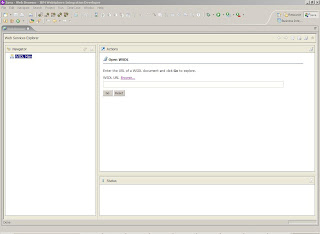
open the WSExplorer in WID,select wsdl page link and paste the URL which you have copied from the URL and click GO
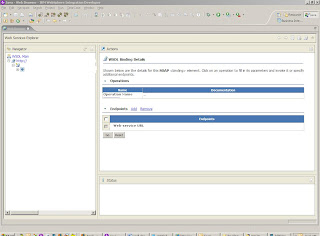
select the interface operation, you will get screen where you can input your data and invoke the interface.This will call your web-services
if you are using the URL from published zip file, you will be getting this error
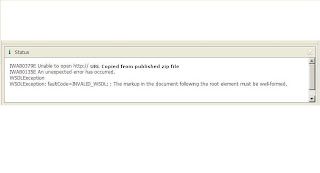 so next time if you get this error you know what to do :-)
so next time if you get this error you know what to do :-)
0 comments:
Post a Comment